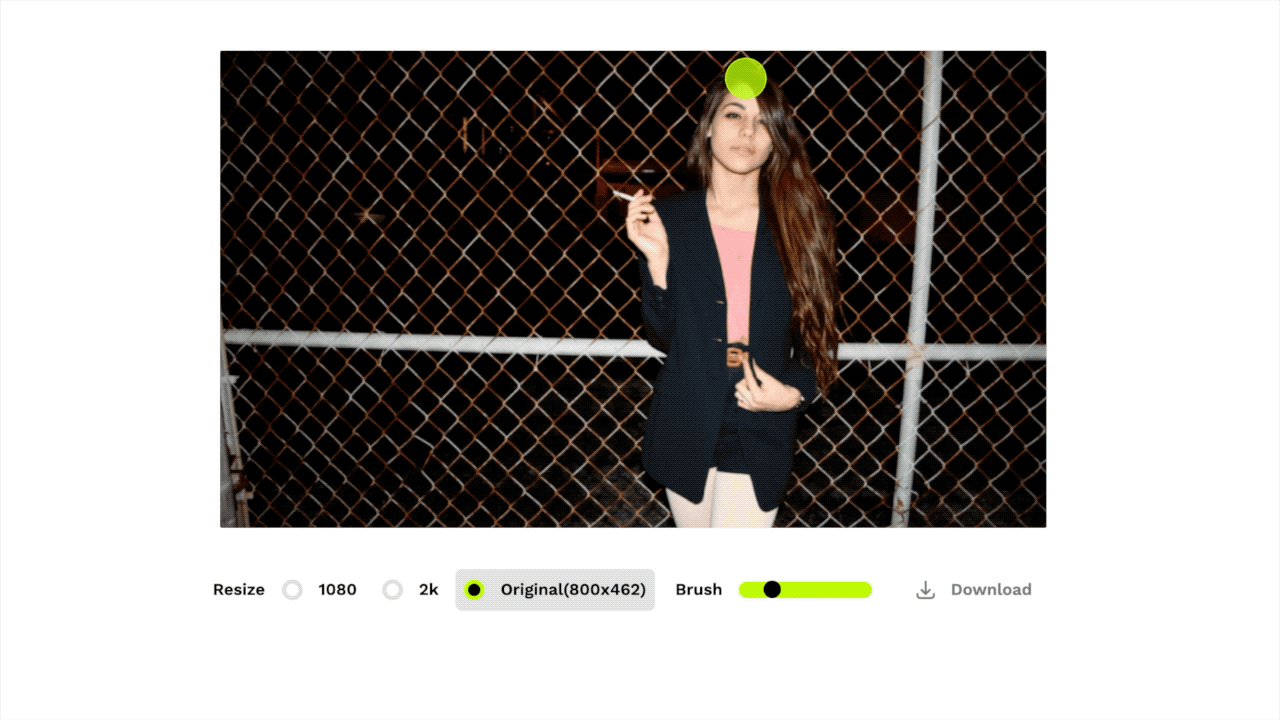Image inpainting tool powered by SOTA AI Model. Remove any unwanted object, defect, people from your pictures or erase and replace(powered by stable diffusion) any thing on your pictures.
| assets | ||
| lama_cleaner | ||
| .gitignore | ||
| Dockerfile | ||
| LICENSE | ||
| main.py | ||
| README.md | ||
| requirements.txt | ||
| setup.py | ||
Lama-cleaner: Image inpainting tool powered by LaMa
This project is mainly used for selfhosting LaMa model, some interaction improvements may be added later.
- High resolution support
- Multi stroke support. Press and hold the
cmd/ctrlkey to enable multi stroke mode. - Keep image EXIF data
Quick Start
- Install requirements:
pip3 install -r requirements.txt - Start server:
python3 main.py --device=cuda --port=8080
Development
Only needed if you plan to modify the frontend and recompile yourself.
Fronted
Frontend code are modified from cleanup.pictures, You can experience their great online services here.
- Install dependencies:
cd lama_cleaner/app/ && yarn - Start development server:
yarn dev - Build:
yarn build
Docker
Run within a Docker container. Set the CACHE_DIR to models location path.
Optionally add a -d option to the docker run command below to run as a daemon.
Build Docker image
docker build -f Dockerfile -t lamacleaner .
Run Docker (cpu)
docker run -p 8080:8080 -e CACHE_DIR=/app/models -v $(pwd)/models:/app/models -v $(pwd):/app --rm lamacleaner python3 main.py --device=cpu --port=8080
Run Docker (gpu)
docker run --gpus all -p 8080:8080 -e CACHE_DIR=/app/models -v $(pwd)/models:/app/models -v $(pwd):/app --rm lamacleaner python3 main.py --device=cuda --port=8080
Then open http://localhost:8080