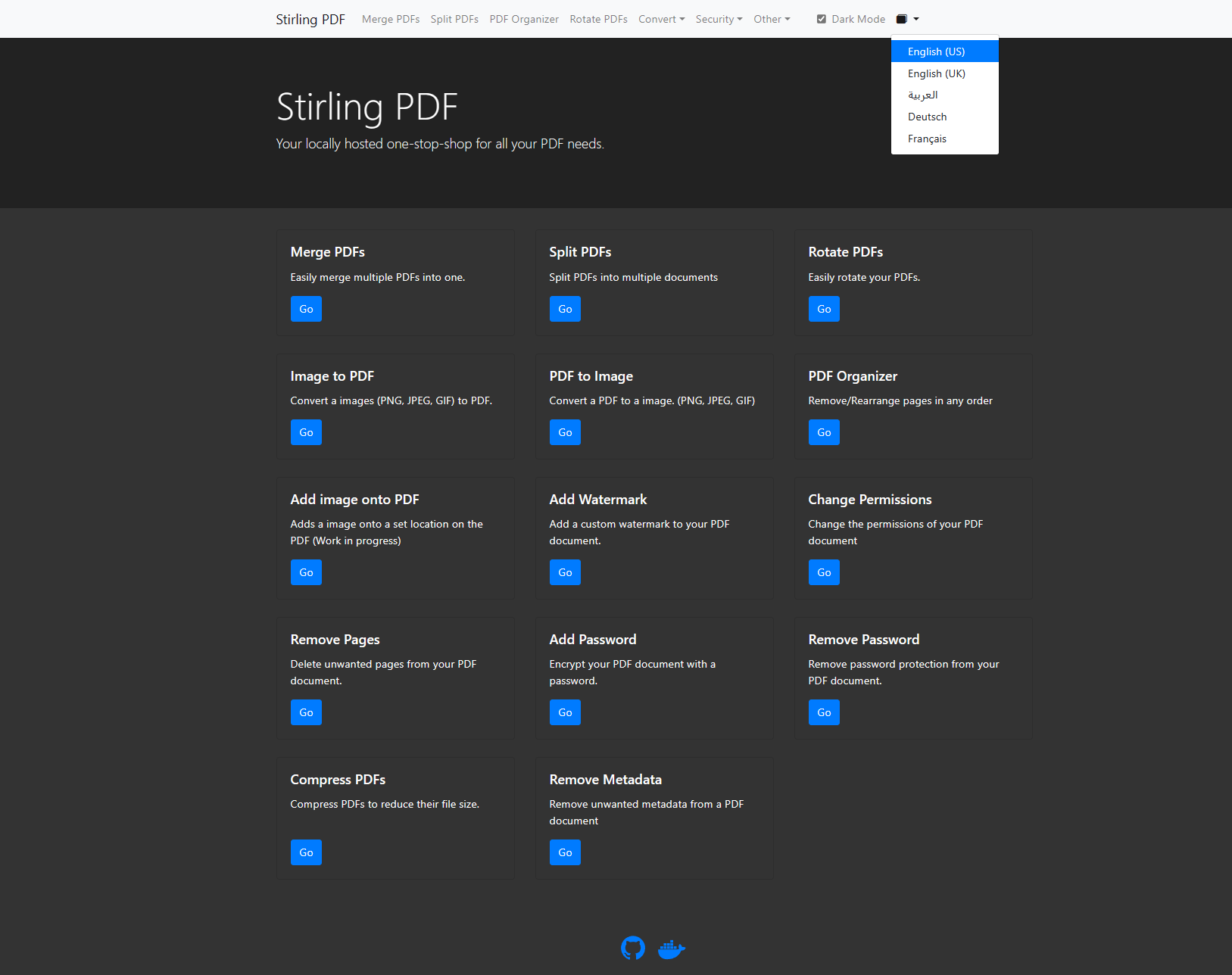mirror of
https://github.com/Stirling-Tools/Stirling-PDF.git
synced 2024-09-28 15:50:08 +02:00
locally hosted web application that allows you to perform various operations on PDF files
Image extraction and conversion to formats Multi parallel file execution for all forms so you can input multiple files quickly Any file at all pdf using libreoffice, super powerful Sadly makes docker image larger but worth it OCR PDF using ocr my pdf Works awesomely for adding text to a image Improved compression using ocr my pdf app Settings page with custom download options such as - open in same window - open in new window - download - download as zip Update detection in settings page it should show notification if there is a update (very hidden) UI cleanups Add other image formats to PDF to Image Various fies to icons, and pdf.js usage |
||
|---|---|---|
| .github | ||
| docs | ||
| gradle/wrapper | ||
| images | ||
| src/main | ||
| .gitattributes | ||
| .gitignore | ||
| build.gradle | ||
| Dockerfile | ||
| gradlew | ||
| gradlew.bat | ||
| HowToAddNewLanguage.md | ||
| HowToUseOCR.md | ||
| Jenkinsfile | ||
| LICENSE | ||
| README.md | ||
| settings.gradle | ||

Stirling-PDF
This is a locally hosted web application that allows you to perform various operations on PDF files, such as splitting and adding images.
Started off as a 100% ChatGPT made application, slowly moving away from that as more features are added
I will support and fix/add things to this if there is a demand Discord
Features
- Split PDFs into multiple files at specified page numbers or extract all pages as individual files.
- Merge multiple PDFs together into a single resultant file
- Convert PDFs to and from images
- Reorganize PDF pages into different orders.
- Add images to PDFs at specified locations. (WIP)
- Rotating PDFs in 90 degree increments.
- Compressing PDFs to decrease their filesize.
- Add and remove passwords
- Set PDF Permissions
- Add watermark(s)
- Edit metadata
- Dark mode support.
Technologies used
- Spring Boot + Thymeleaf
- PDFBox
- e-iceblue spire.pdf.free (for PDF compression untill i find a nicer way)
- HTML, CSS, JavaScript
- Docker
How to use
Locally
Prerequisites
- Java 17 or later
- Gradle 7.0 or later
- Clone or download the repository.
- Build the project using Gradle by running
./gradlew build - Start the application by running
./gradlew bootRunor by calling the build jar in build/libs with java -jar jarName.jar
Docker
https://hub.docker.com/r/frooodle/s-pdf
Docker Run
docker run -p 8080:8080 frooodle/s-pdf
Docker Compose
version: '3.3'
services:
s-pdf:
ports:
- '8080:8080'
image: frooodle/s-pdf
How to View
- Open a web browser and navigate to
http://localhost:8080/ - Use the application by following the instructions on the website.
Note
The application is currently not thread-safe