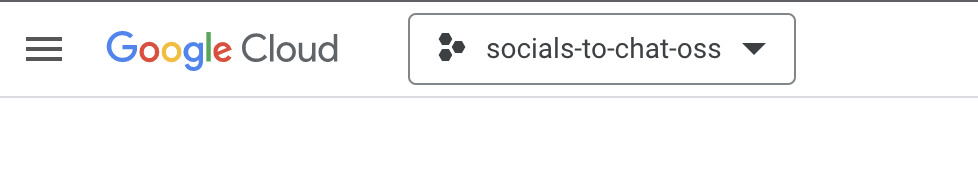| .. | ||
| hotdir | ||
| scripts | ||
| .env.example | ||
| .gitignore | ||
| main.py | ||
| README.md | ||
| requirements.txt | ||
| watch.py | ||
How to collect data for vectorizing
This process should be run first. This will enable you to collect a ton of data across various sources. Currently the following services are supported:
- YouTube Channels
- Medium
- Substack
- Arbitrary Link
- Gitbook
- Local Files (.txt, .pdf, etc) See full list these resources are under development or require PR
- Twitter
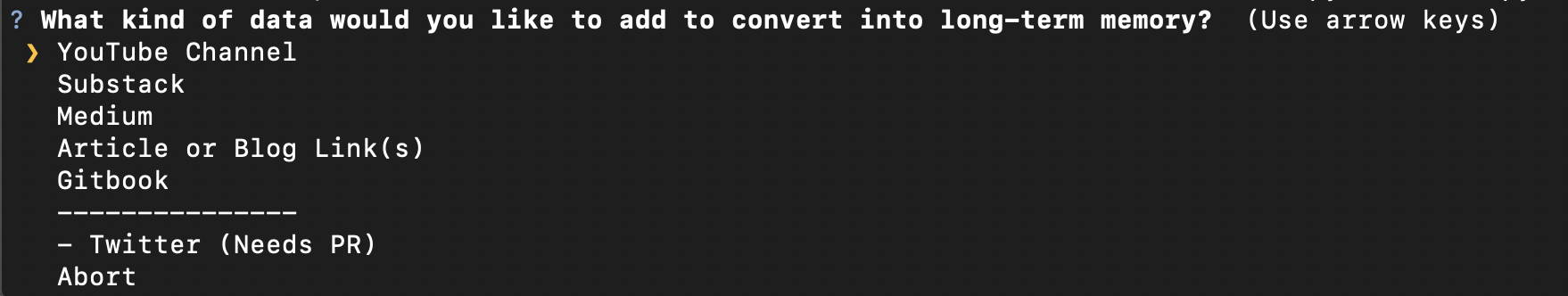
Requirements
- Python 3.8+
- Google Cloud Account (for YouTube channels)
brew install pandocpandoc (for .ODT document processing)
Setup
This example will be using python3.9, but will work with 3.8+. Tested on MacOs. Untested on Windows
- install virtualenv for python3.8+ first before any other steps.
python3.9 -m pip install virutalenv cd collectorfrom root directorypython3.9 -m virtualenv v-envsource v-env/bin/activatepip install -r requirements.txtcp .env.example .envpython main.pyfor interactive collection orpython watch.pyto process local documents.- Select the option you want and follow follow the prompts - Done!
- run
deactivateto get back to regular shell
Outputs
All JSON file data is cached in the output/ folder. This is to prevent redundant API calls to services which may have rate limits to quota caps. Clearing out the output/ folder will execute the script as if there was no cache.
As files are processed you will see data being written to both the collector/outputs folder as well as the server/documents folder. Later in this process, once you boot up the server you will then bulk vectorize this content from a simple UI!
If collection fails at any point in the process it will pick up where it last bailed out so you are not reusing credits.
How to get a Google Cloud API Key (YouTube data collection only)
required to fetch YouTube transcripts and data
- Have a google account
- Visit the GCP Cloud Console
- Click on dropdown in top right > Create new project. Name it whatever you like
- Enable YouTube Data APIV3
- Once enabled generate a Credential key for this API
- Paste your key after
GOOGLE_APIS_KEY=in yourcollector/.envfile.