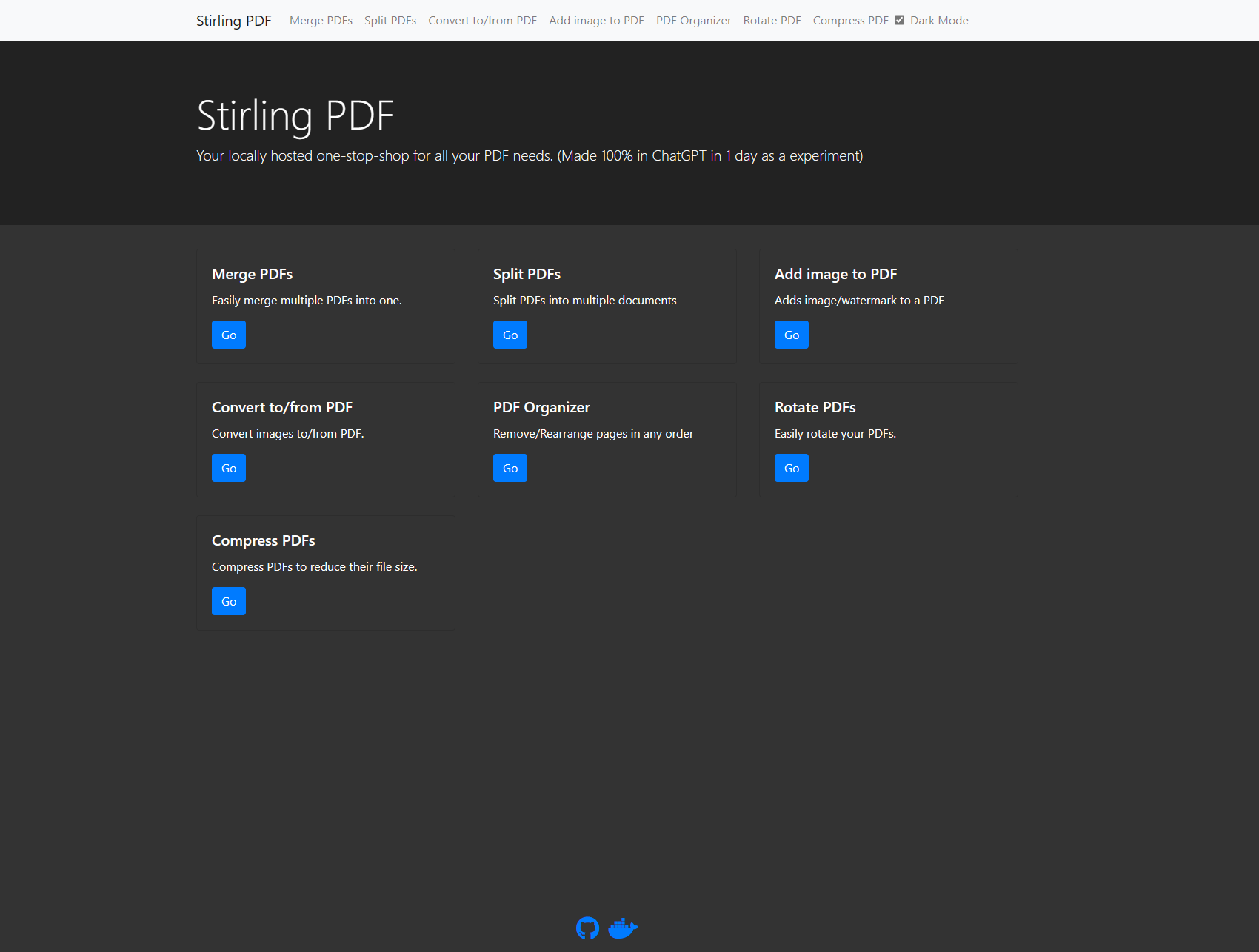mirror of
https://github.com/Stirling-Tools/Stirling-PDF.git
synced 2024-11-16 12:20:12 +01:00
1.9 KiB
1.9 KiB

Stirling-PDF
This is a locally hosted web application that allows you to perform various operations on PDF files, such as splitting and adding images.
Started off as a 100% ChatGPT made application, slowly moving away from that as more features are added
I will support and fix/add things to this if there is a demand Discord
Features
- Split PDFs into multiple files at specified page numbers or extract all pages as individual files.
- Merge multiple PDFs together into a single resultant file
- Convert PDFs to and from images
- Reorganize PDF pages into different orders.
- Add images to PDFs at specified locations.
- Rotating PDFs in 90 degree increments.
- Compressing PDFs to decrease their filesize.
- Add and remove passwords
- Set PDF Permissions
- Add watermark(s)
- Dark mode support.
Technologies used
- Spring Boot + Thymeleaf
- PDFBox
- e-iceblue spire.pdf.free (for PDF compression untill i find a nicer way)
- HTML, CSS, JavaScript
- Docker
How to use
Locally
Prerequisites
- Java 17 or later
- Gradle 7.0 or later
- Clone or download the repository.
- Build the project using Gradle by running
./gradlew build - Start the application by running
./gradlew bootRunor by calling the build jar in build/libs with java -jar jarName.jar
Docker
https://hub.docker.com/r/frooodle/s-pdf
Docker Run
docker run -p 8080:8080 frooodle/s-pdf
Docker Compose
version: '3.3'
services:
s-pdf:
ports:
- '8080:8080'
image: frooodle/s-pdf
How to View
- Open a web browser and navigate to
http://localhost:8080/ - Use the application by following the instructions on the website.
Note
The application is currently not thread-safe